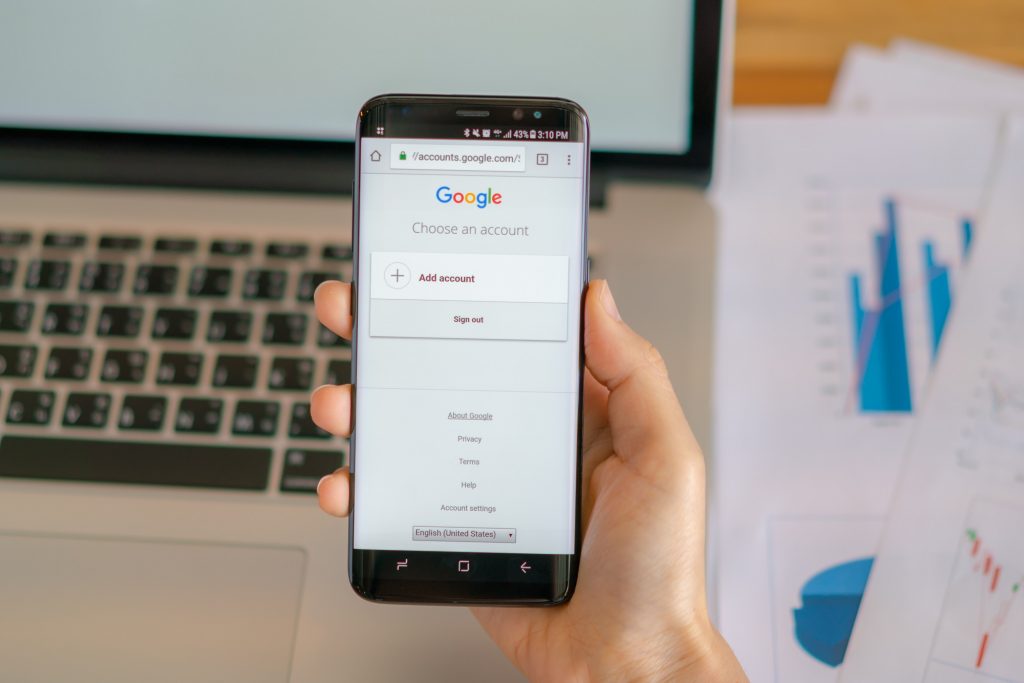Google is Preparing for Mobile-First Indexing: Are You Ready for What this Means for Your Website?
Google has been working on mobile-first indexing functionality for the past few years. Mobile-first indexing means that Google will use a condensed version of your site (what users see in the mobile version) of your site’s content for indexing and ranking purposes.
Initially, Google had planned to enable mobile-first indexing for all sites in search this fall (September 2020); however, due to the challenges posed by COVID-19 around the world, this timeline was extended to next spring (March 2021). This change may present some challenges for existing sites, such as blocked sites in previous blog posts. Keep reading to learn how to get your sites ready for mobile-first indexing.

Ensure Your Content can be Seen
When your website gets converted to mobile-first indexing, it will only “see” the mobile version. It is very important that you ensure the Googlebot can access all of the pertinent information on your website. Here are some tips to make this possible:
- Use the same robots meta tags on both versions (mobile and desktop) of your website. Robots meta tags are code written to provide crawlers instructions about how to crawl or index web page content. Find out how to set up robots meta tags correctly here.
- Use website design best practices to prevent “lazy loading.” Pages that are slow to open are more prevalent on mobile than when using a desktop, especially for opening images and videos. To avoid sluggish loading, read and apply these best practices to your site.
- Be careful about which sites you block. The same content may have different URLs on mobile devices and the desktop version. If you want Google to be able to “see” your URLs, you’ll need to make sure that you are allowing them to crawl your robots.txt file. If you’re not sure how to do this, follow these instructions.
Your Primary Content Should be Consistent on Your Site’s Mobile and Desktop Versions
Many sites have condensed versions of their content on the mobile versions of their website. With mobile-first indexing coming soon, you may need to rethink your primary content strategy. Primary content is designed to help you improve your site’s ranking on search engines.
Only the content shown on the mobile version will be used for indexing and ranking purposes. By having less content on the mobile version of your website than the desktop version, your site runs the risk of having less traffic once mobile-indexing is introduced (and your site’s ranking on search engines may suffer, too).
If the mobile version of your site does not have optimized headings and tags, your website will become less visible on Google. If you’re unsure if your website is set up correctly, you may want to consider collaborating with an experienced web developer to help you with this task.
Verify the Quality of Your Website’s Images and Videos
Now is a good time to be sure that the images and videos on your website adhere to best practices as opposed to next spring when it may be too late!
Mobile Image Pitfalls
Using images that are too small or have a low resolution may not be included in Google Images, or they may not be shown correctly. Image quality is less of an issue in the desktop version than it is when viewing a mobile version. For example, if thumbnails are too small in the mobile version, they may look too close together and be hard to distinguish on a smaller screen. If the quality of the images on your website are deemed too poor by Google, they may not be included or look distorted.
Images with less-meaningful alt attributes may not register as intended by Google Images. If you’re unsure of how to set up meaningful alt attributes, read this article for tips and tricks.
Using different image URLs on the mobile and desktop versions can present potential problems for your website. The biggest issue you may have if you’re using different image URLs on the two different versions of your website is a decrease in traffic from Google Images. Less traffic can mean less lead generation, so it is important to have consistent image URLs.
How to Avoid Issues with Videos on Your Website
If the desktop version of your website uses schema.org’s VideoObject structured data (for describing videos), your mobile version needs to include the VideoObject. If your website is not set up this way, Google’s video indexing systems may not receive sufficient information about your videos. In the worst case scenario, your videos may not be visible in Search.
Poor placement of videos and images can make it difficult for Google to show them in Search, and negatively impact a user’s experience. According to Google, embedding a video in your content is a best practice for image and video placement, but placing it at the top of the page may backfire. For more video and image placement best practices, please read this article.
The transition to mobile-first indexing is less than one year away. We’re hopeful that the information provided in this article will help you do what you need to (or encourage you to connect with a web developer well-versed in Google’s best practices) to maintain and improve your website’s search engine ranking along with the overall user experience.