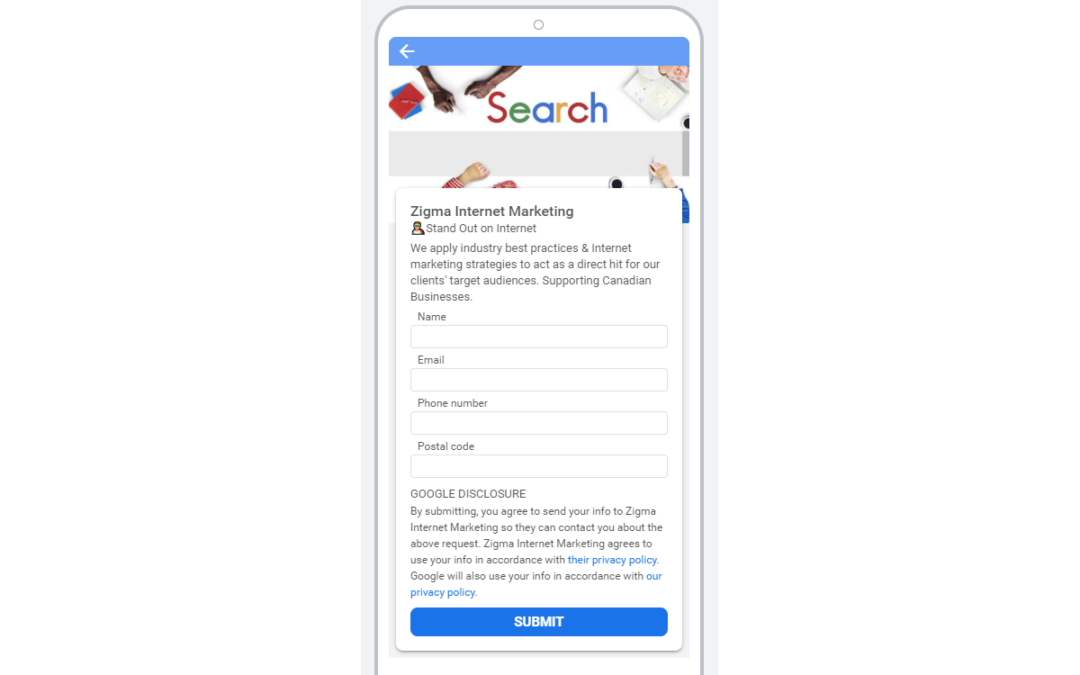A few months ago, Google introduced new extensions called “Lead Form Extension,” and it changed how to use Google Ads (formerly Google Adwords) as well as vastly improved the user experience. It’s important for Internet marketers to be aware of these changes to get the best results from Google Ads.
This new feature has been implemented, with positive user reviews, on social media platforms like Facebook and Instagram for a while, so it’s not surprising that Google Ads followed their lead. Users have noticed some positive benefits like no loading time, the popup form instantly appears and it helps business owners get user information. As expected, this new approach also increases lead generation.
Are the Changes to Google Ads Too Good to be True?
All of these changes sound great, but is there a catch? Well, there are always two sides to every story. As every marketing specialist knows, you need to contact leads once they opt in quickly. Depending on the nature of the business, the longer you wait to convert a “hot” lead, the chances of converting them into a customer decreases.
Following up is a little tricky with Google Ads because you will not get instant notifications when you receive a lead. However, if you set up a webhook using the Lead Form Generation extension, you will be notified when you receive a Google Ads conversion (a client lead).
This solution is a great temporary workaround, but it may only work for a limited time because more changes are coming to Google Ads. The “Lead Form Extension” is still in the testing phase, and Google is adapting it for the final version.
How do I Create a Webhook to Get Instant Notifications?
Understanding how to use marketing tools to get the best results for our business is what Internet marketers do best. We have spent time and effort to understand and optimize this new tool to create a step-by-step guide to help others create a webhook to manage their lead generation campaigns. We invite you to read our article explaining how to set up a webhook for your business or to assist your clients.
We hope that this information helps you manage your leads with a webhook in Google Ads. If you have any questions, we’re always here to help…and we’ll respond quickly because we know time is of the essence!